Warning: Rant Follows
I've got to tell you (well, I don't actually, but I'm going to) that I am frustrated with the new Blogger format. For some reason it will not allow me to make line breaks the way I want to, which is why my post have looked different recently. My words are bunched up together. They're huddled together like scared children.
My posts look - dare I say it? - well, they look ugly.
I apologize. I know my blog is suddenly as awkward as a teenager with a bad perm, but I am trying to fix it.
(Note- This is exactly what I am talking about. I wrote this as three paragraghs but Blogger has lumped it together as one clunky paragragh. Does anyone know how to fix this?)
Subscribe to:
Post Comments (Atom)
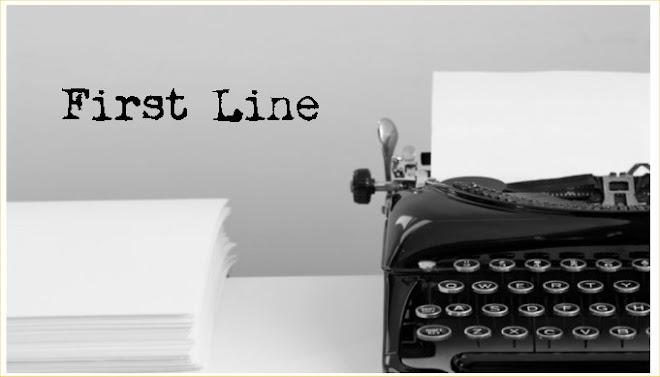



2 comments:
Lori,
For grins, I did a search. I'm not sure if this is what you are referring to or if I'm way offbase but, http://support.google.com/blogger/bin/answer.py?hl=en&answer=41400&topic=12507&ctx=topic
How are line breaks treated? This option is found on your Settings | Formatting page.
If 'convert line breaks' is set to yes, HTML tags (
) will be entered for you automatically when your posts contain hard returns. Double returns will create two
tags.
If it is turned off, you will have to enter your own breaking tags. Otherwise, you will not see your blank lines when you publish your blog.
Take care.
Mario
Thanks, Mario. Cannot find this in my settings, but will keep searching.
Again many thanks - you're a doll.
Best,
Lori
Post a Comment